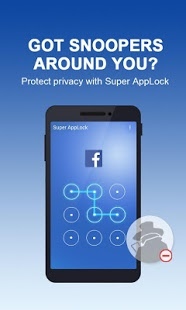Super AppLock privacy security 2.1.7
Free Version
Publisher Description
Super applock – privacy security is a smart app protector & free applocker against annoying snoopers ! It is all in one privacy toolbox & privacy guard to unlock apps using password lock / pattern lock screen as passcode !
Use app lock to hide pictures , lock photo & incoming call , lock video , secure gallery , lock SMS text message, prevent wifi hotspot hacker , file encryption, secret space to keep safe of personal privacy . We design beautiful applock themes and privacy plugins like Guest mode privacy lock and Kids time applock and more privacy apps for you.
★Super AppLock - privacy security lock functions
1) Intruder Selfie AppLock take selfie of intruders who entered wrong passcodes 1-5 times. 2) Privacy security scan scan privacy apps and private photo to hide.
3) Lock apps lock gmail , lock facebook & whatsapp , anonymous texting, date meetings
4) Lock incoming call Prevent girlfriend pickup ex private phone calls
5) lock photo Hide pictures / sensitive photos in secret space of photo vault
6) lock video Hide sensitive video in video vault , more secure
7) Applock themes to customize lock screen - Hot applock themes like galaxy theme for s5 /s6, valentine theme for sweet lovers - DIY theme : Applock themes customize with your picture , lovers photo fun DIY
8) app fake cover use fingerprint lock & FC (force close) cheat to confuse snoopers
9) Replace Applock icon use smart hide calculator or Alarm Clock icon
10) lock files Decrypt & encrypt file free to protect audios, doc text using pinpad
11) Hide pattern draw path and be invisible
12) Set random digits as pin keyboard
13) Custom lock frequency to app unlock screen
14) Custom mode: create your own profile settings .
★Feel free to contact us, Anna will assist you:
Google+: https://plus.google.com/u/1/communities/103886432289711131445
Facebook : https://www.facebook.com/PrivacyLock
Contact Anna : support@51privacy.com
Website: http://applock.ivymobile.com/
Privacy Policy: http://applock.ivymobile.com/PrivacyPolicy.html
Recommend to activate Super AppLock under following circumstances
1. Taking shower : prevent boyfriend checking your ex text messages
2. Office chat : prevent colleagues joking on android phone settings
3. Family sitting room : lock play store when kids playing with your phone
4. Friend borrowing phone: lock sensitive apps and easy share
5. Parents check phone? Hide social apps & enjoy privacy
6. Virus apps download Trojan malware? lock downloader up
7. Lock browsers for privacy browser experience
8. School : lock apps don't to be messed up by friends
Have Fun play with Super AppLock
*Enable intruders selfie, take selfie when enter wrong password 1 time
*Lock apps up, such as facebook, sms , social apps and more
*Place your phone on family table
*Wait someone pick up your phone, say your snoopy sister
*Applock will take picture if she enters wrong password when check your apps
*You have her selfie as evidence now .
*Just for fun
Remember to allow Super AppLock to use android system permissions :
1) Run at start up 2) auto start 3) take pictures 4) list in protected apps
About Super AppLock privacy security
Super AppLock privacy security is a free app for Android published in the System Maintenance list of apps, part of System Utilities.
The company that develops Super AppLock privacy security is Privacy apps - applock & security scan. The latest version released by its developer is 2.1.7.
To install Super AppLock privacy security on your Android device, just click the green Continue To App button above to start the installation process. The app is listed on our website since 2016-09-19 and was downloaded 8 times. We have already checked if the download link is safe, however for your own protection we recommend that you scan the downloaded app with your antivirus. Your antivirus may detect the Super AppLock privacy security as malware as malware if the download link to com.privacy.lock is broken.
How to install Super AppLock privacy security on your Android device:
- Click on the Continue To App button on our website. This will redirect you to Google Play.
- Once the Super AppLock privacy security is shown in the Google Play listing of your Android device, you can start its download and installation. Tap on the Install button located below the search bar and to the right of the app icon.
- A pop-up window with the permissions required by Super AppLock privacy security will be shown. Click on Accept to continue the process.
- Super AppLock privacy security will be downloaded onto your device, displaying a progress. Once the download completes, the installation will start and you'll get a notification after the installation is finished.